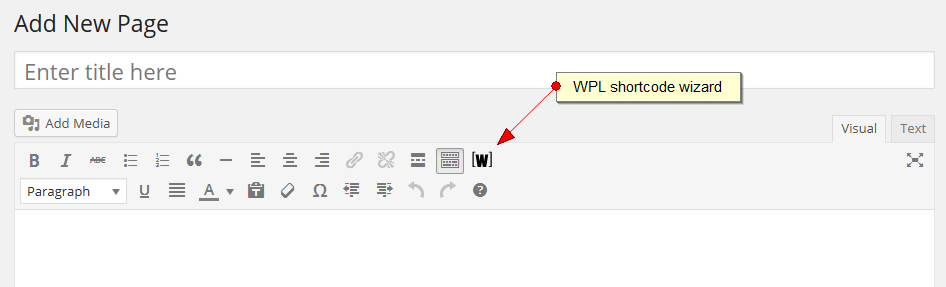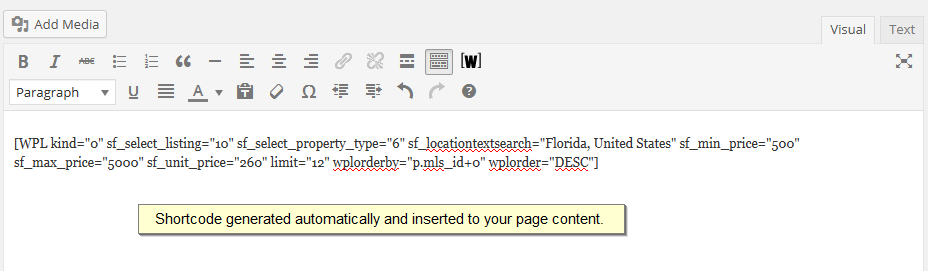WPL has a feature for generating based on your configuration. You can find it in the WordPress editor:
After clicking on the [W] icon, you will see the
This wizard can generate Property Listing, Property (single property page), Profile/Agent Listing, Profile/Agent Show, My Profile, clients' Saved Searches, and the Widget Shortcode (PRO members). You can select one of these using the "View" option.
Besides, Since WPL 4.6.0 we have added an advanced filtering option to our great wizard. Using this option you're able to filter listings with almost all the WPL fields (created from Flex menu). Please check following figure: Please get more info in details through This KB Article
How to use Advanced Filtering options of WPL Shortcode Wizard?
Each Shortcode ("View" option) has its own configuration form. You can set the configuration form if needed and click on "insert" to see the generated shortcode into your post/page content.
You're done!